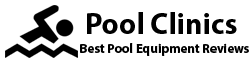You’ve shocked your pool, hoping for clear water. Instead, you see a murky, green color. This is frustrating for many pool owners. We know how it feels to deal with green pool water after shocking.
Algae overgrowth is the main reason for green pool water. These tiny plants multiply quickly, turning your pool green. Low chlorine, high pH, and too many phosphates can cause algae growth.
Even after shocking, poor chemical balance can let algae thrive. Inadequate filtration also reduces chlorine effectiveness. These factors can make your pool shock less successful.
Algae Overgrowth: The Primary Culprit Behind Green Pool Water
Algae overgrowth is a common challenge in pool maintenance. It can quickly turn clear water into a murky, green mess. This unsightly problem often causes green pool water, even after chemical treatment.
Factors Contributing to Algae Growth in Pools
Sunlight provides energy for algae to thrive in pools. New pool surfaces are more prone to algae growth. They haven’t developed resistance to these persistent microorganisms yet.
Water temperature affects algae growth too. Summer’s warm water creates an ideal environment for algae blooms. Proper water circulation and filtration are crucial for controlling algae spread.
| Type of Algae | Characteristics | Prevention and Treatment |
|---|---|---|
| Green Algae | Most common type, causes water to turn green and form slime | Maintain chlorine levels between 2-4 ppm, brush pool surfaces, and run filtration system |
| Black Algae | Difficult to eradicate, appears as dark spots on pool surfaces | Brush affected areas, maintain proper sanitizer levels, and consider algaecide treatment |
| Yellow Algae | Rarer type, forms a yellow or mustard-colored layer on pool surfaces | Brush surfaces, maintain proper water chemistry, and use a targeted algaecide |
| Pink Algae | Not actually algae but a type of bacteria, forms pinkish slime in pools | Maintain proper sanitizer levels, brush surfaces, and ensure adequate water circulation |
Health Hazards Associated with Algae Overgrowth
Algae overgrowth in pools isn’t just an eyesore. It can harbor dangerous bacteria, making water unsafe for swimming. Contaminated water may cause skin irritation, eye infections, and stomach problems.
Maintaining proper pH levels, alkalinity, and sanitizer concentrations in pool water is vital for keeping algae at bay and ensuring the safety of swimmers.
To fight algae growth, pool owners should focus on key aspects of pool water treatment and pool sanitization:
- Maintain free chlorine levels between 1-3 ppm, with free chlorine always higher than combined chlorine
- Keep total alkalinity levels between 80-120 ppm and pH levels between 7.2-7.8
- Ensure calcium hardness falls within the recommended range of 200-400 ppm
- Maintain cyanuric acid levels between 30-50 ppm to prevent excessive breakdown of free chlorine
Understanding algae growth factors helps maintain clean, algae-free pools. Consistent pool water chemistry and algae-resistant treatments can reduce algae growth. This ensures pools remain safe and enjoyable for everyone.
Other Potential Causes of Green Pool Water
Algae growth isn’t the only culprit behind green pool water. Other factors can also affect your pool’s color and clarity. Let’s explore these potential causes and their impacts.
Pollen and Metal Oxidation
Pollen can settle in your pool, giving it a greenish-yellow tint. This often happens during spring and summer when pollen counts soar. Regular pool filter cleaning and skimming help remove pollen and prevent buildup.
Metal oxidation can also turn your pool green. Pool parts like pumps and ladders can react with chemicals. This process releases materials that change the water’s chemical balance and color.

Low Free Chlorine Levels
Chlorine is vital for clean pool water and algae prevention. Low free chlorine levels create an environment where algae thrive. Maintaining proper chlorine levels is key to a crystal-clear pool.
However, too much chlorine can cause problems too. Excess chlorine may oxidize metals in your pool, turning the water green. Finding the right balance is crucial.
High pH Levels
pH levels play a critical role in algae prevention. When pH rises above 7.8, chlorine becomes less effective at killing algae and bacteria. This allows algae to grow unchecked, even with proper chlorine levels.
Regular testing and adjusting of pH levels is essential. The ideal range for pool water pH is 7.3 to 7.6. This range allows chlorine to work effectively and keeps algae at bay.
| Factor | Ideal Range/Level | Effect on Pool Water |
|---|---|---|
| pH | 7.3 – 7.6 | Ensures proper chlorine effectiveness and prevents algae growth |
| Free Chlorine | 1.5 – 2 mg per liter | Kills algae and bacteria, keeping water clean and clear |
| Pollen | Minimal | Can contribute to green tint in water |
| Metal Oxidation | Minimal | Can release materials that alter chemical balance and turn water green |
Monitoring pH levels between 7.0 and 7.2 and chlorine levels between 1.5 and 2 mg per liter of water on a weekly basis is recommended.
Understanding these causes of green pool water helps you take action. By addressing these issues, you can keep your pool looking great all season long.
Filter and Circulation Issues Leading to Green Pools
Pool filter maintenance and circulation are vital for clear water. Green water after shocking may indicate filtration or circulation problems. These issues can cause debris and algae buildup, resulting in murky water.
Insufficient Filter Run Time
Green pool water often results from inadequate filter run time. Your filter removes small debris, dirt, and algae from the water. In warm weather, ensure your filter runs long enough to clean effectively.
Pool filters should operate at least 8 hours daily. Increase run time for heavily used pools or during algae outbreaks. This helps improve water clarity and prevents algae growth.
Clogged or Malfunctioning Filters
Clogged or faulty filters can cause green pool water. Filters get clogged with debris over time, reducing effectiveness. Regular cleaning and replacement are crucial for proper circulation and water quality.
Clean cartridge filters every 2 to 6 weeks. Backwash DE filters every 1 to 3 months. Sand filters need backwashing every 1 to 4 weeks.
If cleaning doesn’t help, consider replacing your filter or pump. This ensures optimal performance and prevents green pool water.