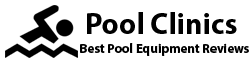A reliable pool pump is crucial for keeping your swimming pool clean and well-maintained. The Pentair IntelliFlo3 VSF offers features to optimize performance and save energy. This guide will help you program this advanced pump effectively.
We’ll cover navigating the menu, setting the time, and adjusting speed settings. You’ll also learn to create custom schedules and integrate additional equipment. By the end, you’ll confidently program your pump for maximum efficiency.
This guide is for new Pentair pump owners and those looking to improve their setup. You’ll gain the skills to program your pump like a pro. Get ready to enjoy a clean, comfortable pool that enhances your outdoor living experience.
Key Takeaways
- Learn how to navigate the Pentair pool pump menu and set the time and date for accurate scheduling
- Discover tips for adjusting speed and flow settings to optimize your pool’s performance
- Create customized schedules to automate your pool pump’s operation based on your specific needs
- Explore options for integrating additional equipment like heaters and lights with your Pentair pool pump
- Gain confidence in programming and maintaining your Pentair IntelliFlo3 VSF variable speed pump for maximum efficiency and convenience
Understanding Your Pentair Pool Pump Settings
Mastering Pentair pool pump settings is key to optimal performance. By adjusting them correctly, you’ll boost efficiency and maintain crystal-clear water. Let’s explore the essential settings and how to use them.
Navigating the Pentair Pool Pump Menu
Your pump’s manual offers a detailed guide to the menu system. Find the “Menu” button on the control panel to access settings. Use arrow keys to scroll through options. The display shows which setting you’re adjusting.

Setting the Time and Date on Your Pentair Pool Pump
Accurate time and date are crucial for proper scheduling. To set them up:
- Navigate to the “Time/Day” setting in the menu
- Use the arrow keys to adjust the hours, minutes, and day
- Press the “Enter” button to save your changes
Once set, you can move on to adjusting speed and flow settings. These are vital for achieving optimal pump performance.
Adjusting Speed and Flow Settings for Optimal Performance
Speed and flow settings are the core of your pump’s operation. They control water movement through your pool’s filtration system. The two main settings are:
- RPM (Revolutions Per Minute): This controls the impeller’s rotation speed, affecting water flow rate.
- GPM (Gallons Per Minute): This directly controls the water flow rate for your pool’s size and usage.
Consider your pool’s size, filter type, and intended use when adjusting settings. Higher RPM works best for vacuuming or water features. Lower GPM is enough for daily filtration.
Experiment to find the perfect balance. This ensures a clean pool while minimizing energy use. The right settings keep your pool pristine and save you money.
| Task | Recommended RPM | Approximate GPM |
|---|---|---|
| Daily Filtration | 1400-1600 | 30-50 |
| Vacuuming | 2200-2400 | 60-80 |
| Water Features | 1800-2000 | 40-60 |
Understanding these settings ensures peak efficiency for your Pentair pool pump. Next, we’ll look at creating custom schedules and integrating additional features. These will give you even more control over your pool’s circulation system.
How to Program Pentair Pool Pump for Efficiency and Convenience
Pentair pool pumps offer features to optimize performance and save energy. The IntelliFlo i1 and i2 models provide easy programming options. These pumps help balance efficiency and convenience for your pool.
Creating and Editing Schedules for Your Pentair Pool Pump
Start by going to the ‘Schedules’ menu on your Pentair pump’s interface. Here, you can set different speeds for specific times of the day. This ensures optimal performance and energy savings.
You might set a high-speed cycle in the morning for thorough cleaning. Then, program a lower, more efficient speed for the rest of the day.
The IntelliFlo i1 pump reduces flow rates in restricted areas, saving energy. The IntelliFlo i2 pump performs well on a 15-amp breaker, with a maximum of 11.8 amps.
Configuring Additional Features and Equipment Integration
Pentair pumps integrate with other pool equipment like heaters, lights, and cleaners. Access the ‘Features’ menu to manage these devices. You can assign each one to a specific relay on the pump.
Set pool lights to turn on at dusk and off at a certain time. Program your robotic cleaner to run during off-peak hours. This automation adds convenience and optimizes energy use.
| Model | Total Horsepower (THP) | Weighted Energy Factor (WEF) | Service Factor | Hydraulic HP (HHP) |
|---|---|---|---|---|
| IntelliFlo i1 | 3.95 | 6.9 | 1.0 | 1.69 |
| IntelliFlo i2 | 3.95 | 6.9 | 1.0 | 1.69 |
Saving Your Pentair Pool Pump Settings and Testing Operation
After setting schedules and features, save your settings in each menu. Run the pump briefly to check if all settings work as planned. You can easily adjust the configuration if needed.
Regularly check for software updates to keep your Pentair pump running smoothly. Review and adjust settings based on seasonal changes or pool usage patterns.
With proven field reliability surpassing competitors, IntelliFlo i1 and i2 pumps deliver unmatched energy savings and performance for pool owners seeking the perfect balance of efficiency and convenience.
Use the advanced features and pentair pool pump control options for a well-maintained pool. This helps minimize energy use and maximize convenience.
Conclusion
Variable speed pool pumps can greatly reduce energy use and costs. Homeowners can save about $70 monthly on power bills. These pumps pay for themselves over time and can deliver 3,450 RPMs efficiently.
To save energy, program the pump for off-peak hours. Adjust the schedule seasonally. Increase run time in summer and reduce it in winter. Set desired speeds and consider electricity rates.
Monitor the pump schedule regularly for best results. Check water quality, energy use, and equipment performance. Consider pool size, swimmers, water chemistry, and climate when planning.
A robotic pool cleaner can boost maintenance efficiency. Top models include the Aiper Scuba S1 Pro and Betta SE Plus Robotic Skimmer. These cleaners offer advanced features like increased coverage and AI algorithms.
The Beatbot AquaSense Pro and Wybot C1 Pro provide extended battery life. The Dolphin Premier and Polaris 9650iQ offer comprehensive cleaning. Solar options like the Aiper Surfer S1 are also available.
Combining a well-programmed pump with an efficient cleaner ensures a clean pool. This setup creates an energy-efficient and cost-effective swimming environment. Regular adjustments will keep your pool running smoothly all year round.