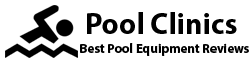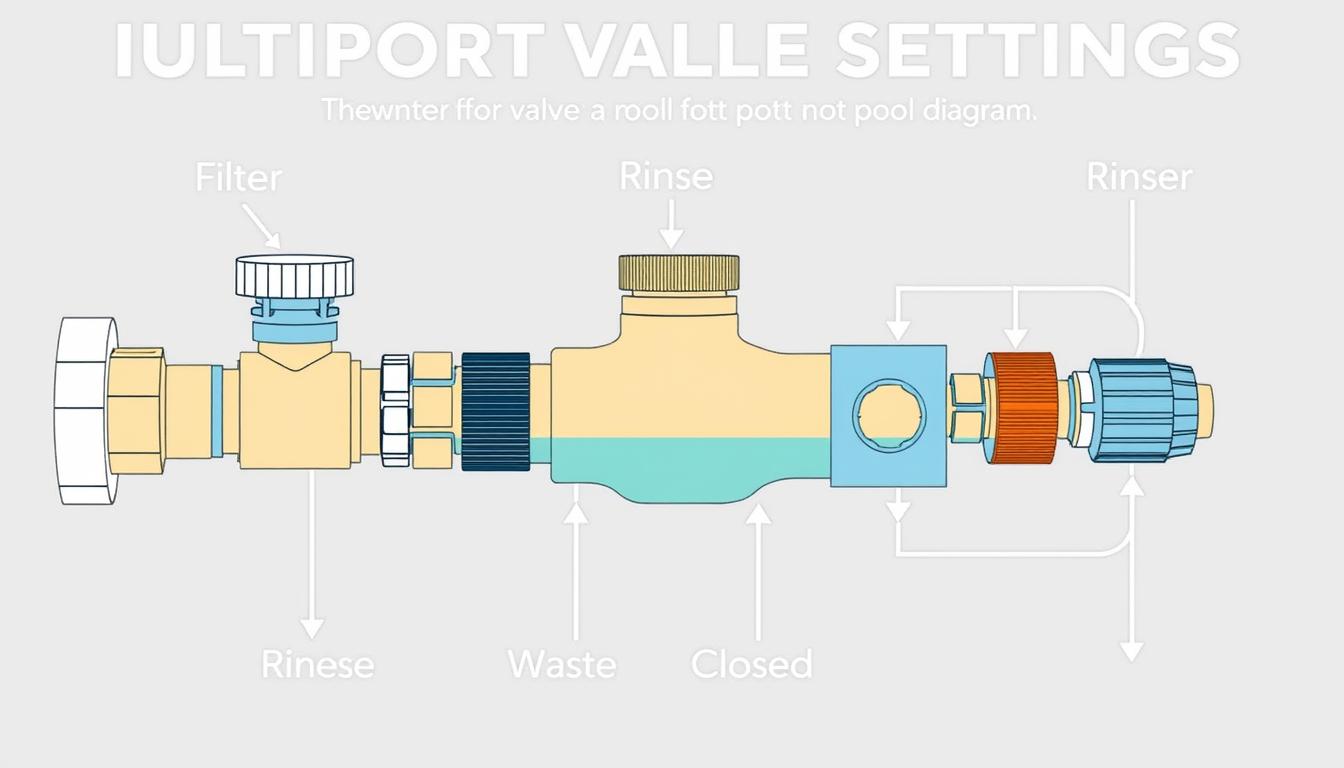
Maintaining crystal-clear pool water is crucial for every pool owner. The multiport valve plays a key role in this process. It controls water flow through your pool’s filtration system.
Understanding the various positions and functions of your multiport valve is vital. It helps optimize your pool’s filtration and keeps the water clean. This guide will explore multiport valves and their settings.
Proper pool equipment maintenance is essential for efficient operations. Knowing your multiport valve settings can save time and money. This guide will help you navigate your valve and maintain pristine pool water.
Key Takeaways
- Multiport valves are crucial for controlling water flow in sand and DE filters
- Understanding the different valve positions is key to optimizing filtration
- Proper maintenance and familiarity with your multiport valve can save time and money
- Diagrams and illustrations can help clarify the function of each valve setting
- Regular backwashing and rinsing are necessary to maintain filter efficiency
Understanding Your Multiport Valve
The multiport valve is vital for your pool’s filtration system. It controls water flow through your pool’s plumbing schematic. By understanding its positions and functions, you can keep your pool clean and running well.
What a Multiport Valve Does
A multiport valve directs water flow through your pool’s filtration system. It allows you to perform tasks like filtering, backwashing, and rinsing. These settings help optimize filtration, remove debris, and maintain proper water levels.
Most multiport valves have six standard positions. Some models feature an additional “winter” setting. These positions include:
- Filter
- Backwash
- Rinse
- Recirculate
- Waste
- Closed
- Winter (optional)
Locations of the Multiport Valve
The multiport valve is a key part of your pool’s filtration system. It’s typically found in one of two locations:
- On the side of the filter tank: This is common for sand filters. It’s easily accessible for pool owners to adjust settings.
- On top of the filter tank: Some DE filters have the valve on top. It’s slightly less accessible but still allows for easy adjustments.
The multiport valve is crucial for maintaining your pool’s water quality. By following proper backwash guidance, you can keep your pool clean and enjoyable.
The Different Positions of a Multiport Valve
A multiport valve controls water flow through your pool’s filtration system. It allows for various functions like everyday filtration, cleaning filters, and circulating water. Understanding its positions is key to maintaining a clean pool.
Filter Position
The FILTER position is the standard setting for everyday pool use. Water flows from suction lines to the pump, into the filter, and back to the pool. This setting keeps your pool water clean and clear.
Backwash Position
BACKWASH cleans DE and sand filters by reversing water flow. It forces water backward through the filter, cleaning grids and filtration media. The water then exits through a waste line instead of returning to the pool.
Use this setting when the pressure gauge reads 8-10 psi above normal. Or when dirty water returns to the pool. Sand filters need backwashing every 2-4 weeks, D.E. filters every 4-6 weeks.
Rinse Position
RINSE removes remaining sediment after a backwash. Water flows like in FILTER mode but exits through the waste line. Use RINSE for 30-60 seconds after backwashing to prevent debris from re-entering the pool.
Recirculate Position
RECIRCULATE bypasses the filter, allowing water to flow and circulate the pool. It’s useful when the filter can’t be used due to leaks or malfunctions. Water goes through the pump and directly back to the pool.
Waste Position
WASTE sends water directly from the pump to the waste line. It’s used for draining the pool or removing excess water after storms. This setting also helps remove heavy debris without clogging the filter.
Closed Position
CLOSED seals the valve, preventing water from entering or exiting. It acts as a check valve for equipment below water level. This position protects your pool equipment from potential backflow damage.
Winter Position
WINTER leaves ports slightly open, allowing space for water to expand into ice. This prevents valve damage from cracking during colder months. If your filter lacks this setting, place the valve between two positions.
| Filter Type | Backwash Frequency | Lifespan |
|---|---|---|
| Sand Filter | Every 2 to 4 weeks | 5-7 years |
| D.E. Filter | Every 4 to 6 weeks | 10+ years with proper care |
| Cartridge Filter | N/A (Requires cleaning) | 1-3 years with regular maintenance |
Multiport Valve Pool Filter Settings Diagram
Understanding Hayward pool filter valve settings is crucial for pool maintenance. The valve positions direct water flow and ensure proper filtration. Knowing the valve settings diagram helps troubleshoot issues and optimize filtration.
This knowledge leads to crystal-clear pool water. It’s important to learn about these settings for effective pool care.
Hayward Multiport Valve Settings Diagram
Hayward sand and DE filters have a multiport valve with seven settings. These include Filter, Waste, Winter, Backwash, Rinse, Recirculate, and Closed. Each setting serves a specific purpose in pool maintenance.
Always turn off the pump and filter before changing the valve position. This prevents internal structural damage to the system.
| Valve Position | Purpose |
|---|---|
| Filter | The default setting for cleaning pool water |
| Waste | Lowers pool water level and bypasses filter for excessive dirt or algae |
| Winter | Prevents damage during winter storage |
| Backwash | Cleans sand or DE filter from algae and debris |
| Rinse | Used after backwashing to clean the sand filter (recommended for 15-20 seconds) |
| Recirculate | Directs water straight to the pool without filtering |
| Closed | Completely shuts off the valve to prevent pump or filter damage (rarely used) |
Water Flow for Each Valve Position
Knowing water direction for each valve setting is key to good filtration. Here’s how water flows in main valve positions:
- Filter: Pool > Filter Tank > Filter Media > Exit Tank > Pool
- Waste: Pool > Valve > Backwash Hose
- Backwash: Pump > Standpipe in Filter Tank > Filter Media > Backwash Hose
- Rinse: Pump > Filter Media > Standpipe in Filter Tank > Backwash Hose
- Recirculate: Pump > Valve > Pool
Understanding water flow helps ensure efficient filtration. It also aids in troubleshooting issues that may arise. This knowledge is vital for maintaining a healthy pool.
Conclusion
Mastering multiport valve settings is crucial for optimal pool filtration. Each position serves a specific purpose in maintaining clean water. Remember to turn off the pump when switching settings to prevent damage.
Regular maintenance is key to keeping your pool in top shape. Backwash when the pressure gauge reads 8-10 PSI above normal. Proper care of filter valves ensures sparkling water and saves money.
Consider your pool type, size, and flow rate when selecting a filter valve. This ensures the best performance for your specific needs.
This guide and the multiport valve pool filter settings diagram will help you tackle maintenance. With a solid understanding of valve settings, you’ll enjoy crystal-clear water all season long.